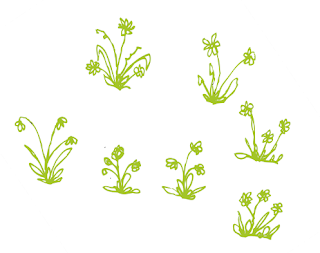2. Analyse and evaluate websites
3. identify purpose of website, the target audience and the audience needs
4. create an interface design for a website.
looking at websites and talking about our first reacts, weather if they are interesting, boring, template, over powering, etc
websites should be content driven
Key things that make up a website
- clear navigation-can put them anywhere- avoid putting them at the bottom
- asking your target audience what they would be looking for, navigation, type, colour etc
- header
- layout
- background
- size
- various layouts
Organisation of files is a key part in web design. A root folder is needed for files and you can work on the website anywhere. Web pages go loose in the root folder and all the images/media go in another folder inside the root folder.
There are a lot of web standards
- size- designing for the screen. measured in pixels. always design for the lowest common denominator which is 800 by 600 Hz
- You have to choose standard fonts. If you try an use another font it has to be installed on the viewers computer or it wont show and will go back to times new roman.
- If you want an font that isn't from standards font you can make the text into an image and import the image. This means if you make a miss take it takes longer to change than if it was text.
- The larger the files the longer the website takes to load.
- An image isn't searchable. So google wouldn't be able to find the word, but you can add invisible text to the image.
- colour- RGB and only web colours
- use a jpeg images to compress files.
- file>save for web and design> choose different levels of compression> save its the size it is going to be.