Animated presets >effects and presets>choose preset>select layer> double click
see all layer> U
show all modified UU
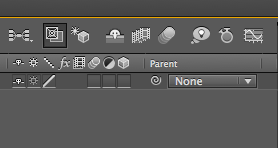
layer switches 3/4 buttons
shy switch>simplify layer palet>hides the layer in timeline
Rasterize button>for comp layers:collaps transformation
/ > high quality
fx>turns off all effects
frame blend- interpolates frame content by weight blending
motion blur-simulates shutter duration
adjustment layer- the affects applied to this layer effects only all layers behind it
3d layers.allows this layer to be manipulated in 3 dimentions
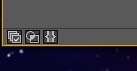
get drop down menus press thee three buttons
animation>keyframe assistant>easy ease
graph editor>speed
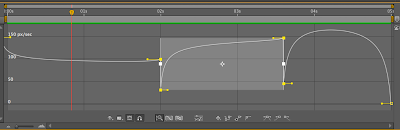
shows speed of shape or text.
A video that I made today, learnt how to make a pendulum.
Untitled from Elizabeth Ibbotson on Vimeo.
No comments:
Post a Comment